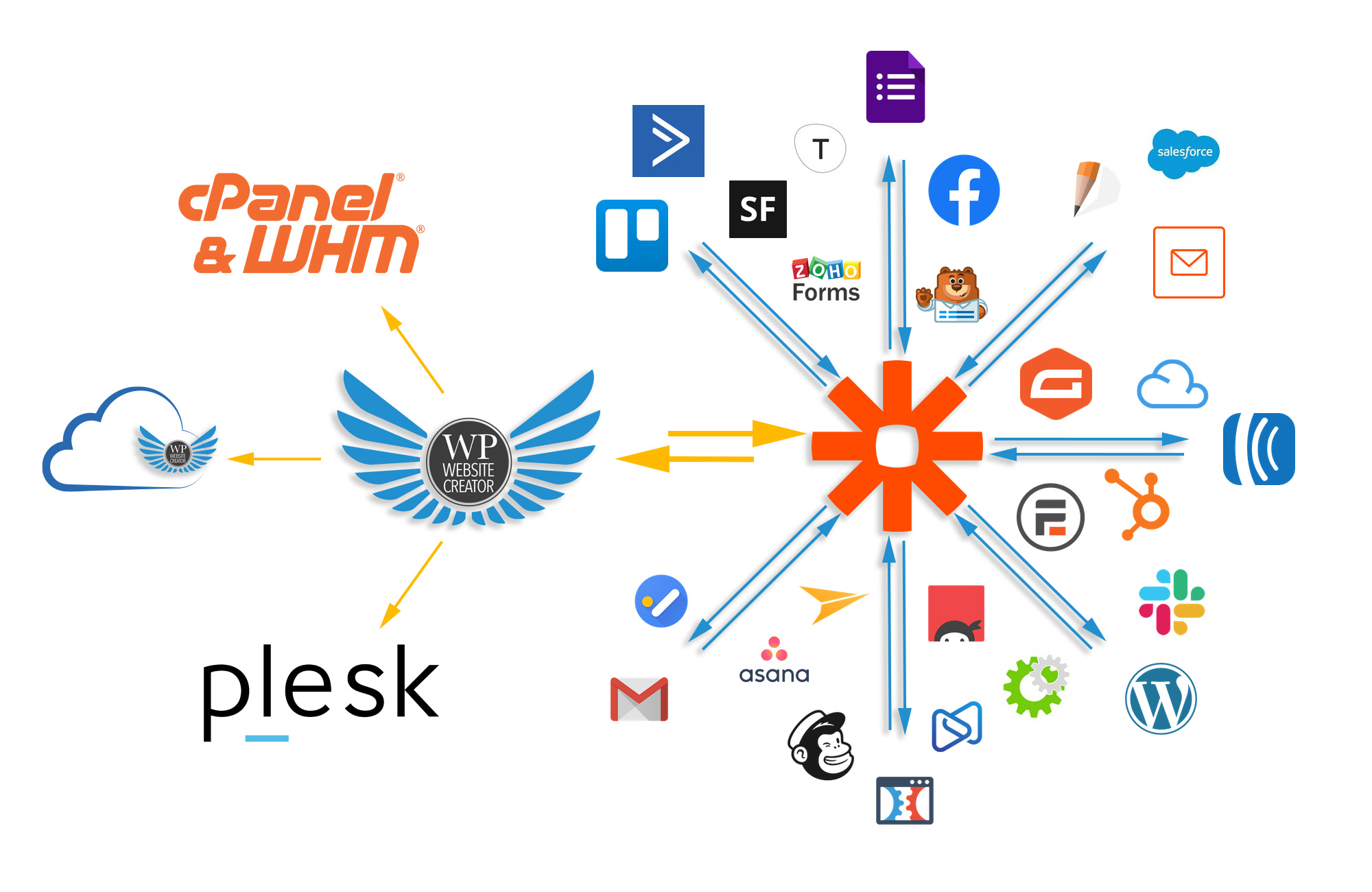Zapier Documentation
Install websites fully automated on your own server or on our cloud server
To get started you need a Zapier account and a wp-website-creator account.
Time Needed: 30 minutes
Total Cost: USD 0.00
Steps to install web pages with the help of Zapier
Time Needed: 5 minutes
Time Needed: 5 minutes
- If you want to install the web pages temporarily on our cloud server, you can skip this step
- If you have a WHM server, please watch the video "WHM Setup for Zapier".
- If you have a cPanel please watch the video "cPanel Setup for Zapier"
- If you have a plesk server, please watch the video "plesk Setup for Zapier".
Time Needed: 10 minutes
After creating a website, your customer will receive an email with the access data. Watch this video to learn how to create an email template.
Time Needed: 10 - 45 minutes
Here you can find some of our templates that we have prefabricated for you
Time Needed: 10 minutes
If you want you can offer your own pre-made web pages. Watch this video
Time Needed: Depends on how extensive your site is
First Step Video