Email template for the access data email
As soon as your website is created, your customer will receive an email with the access data. You can design this email yourself.
Step by step:
Step 1 : Add a new template
In the "WPWCreator" section, go to "All Email Templates" and click on "Add New email template".
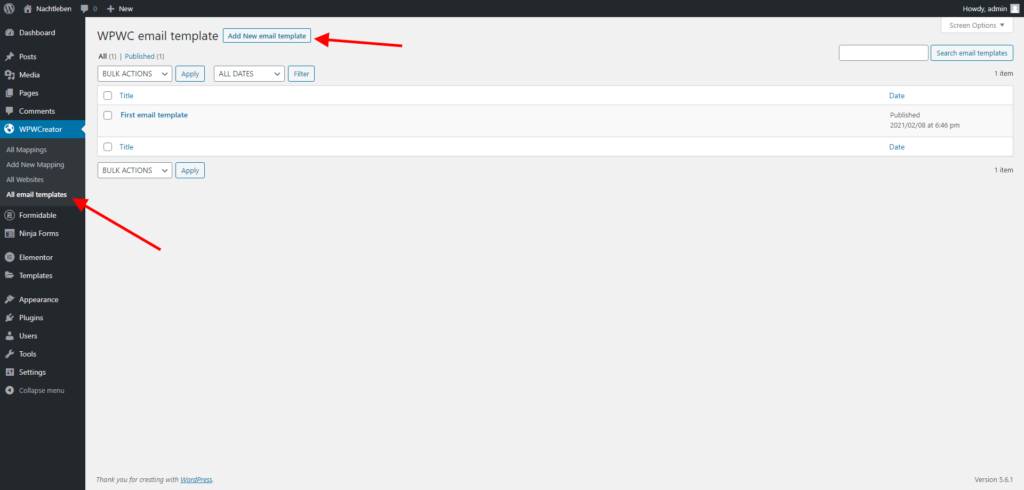
Step 2 : Enter the HowTo schema Description and Add a relevant Image.
- Give the template a name
- Enter the email content
- Enter the content that will be sent only to you
- Enter the sending data
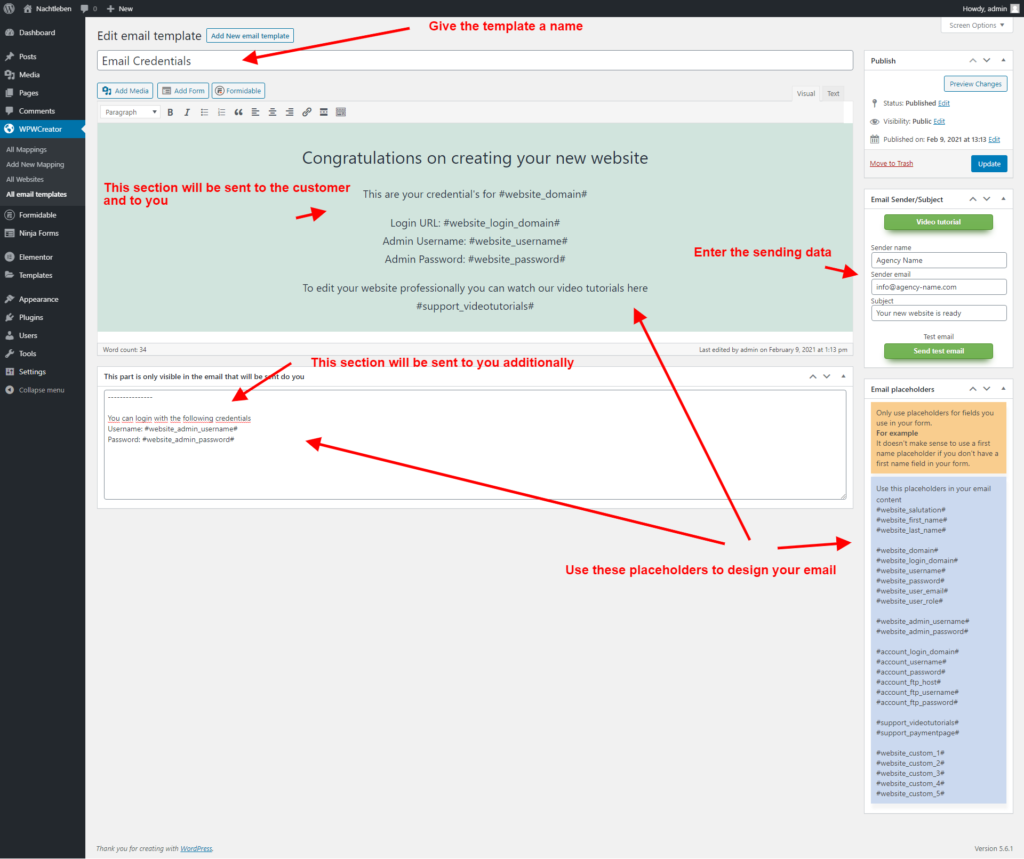
Step 3 : Test Email
Send a test email to yourself to see how the email looks like
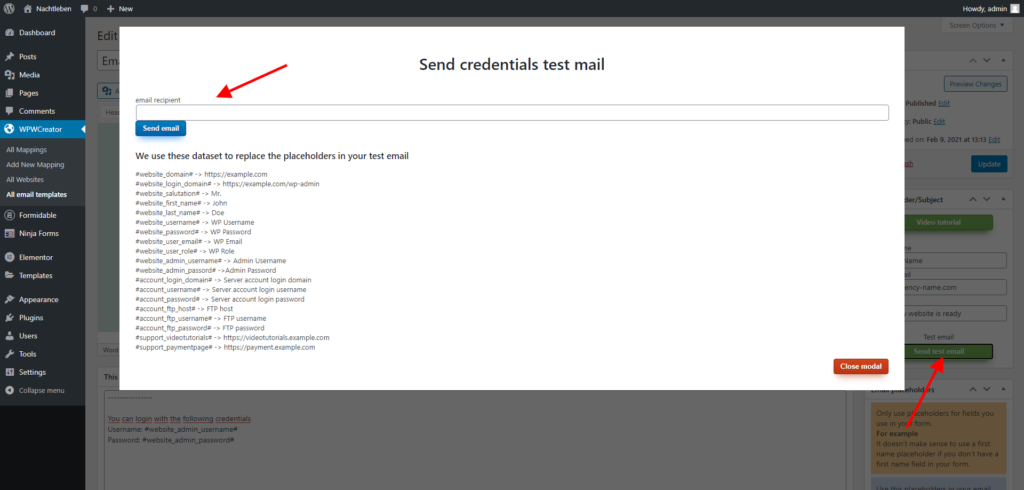
Video

