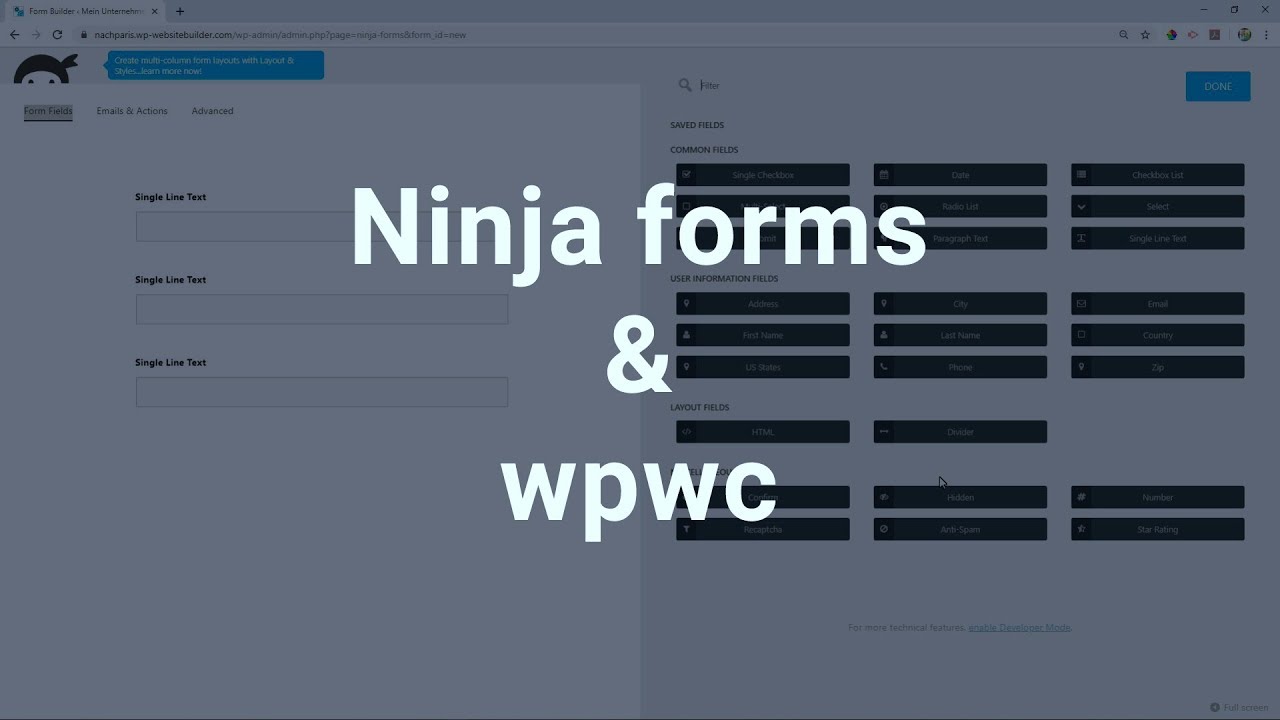Set Up Ninja Form!
You can use 5 different form plugins to work with our system. Here is the explanation for Ninja Forms
Step by step with Ninja forms:
Step 1 : New Form "Click to enlarge the image"
Go to the Ninja Form section and create a new form
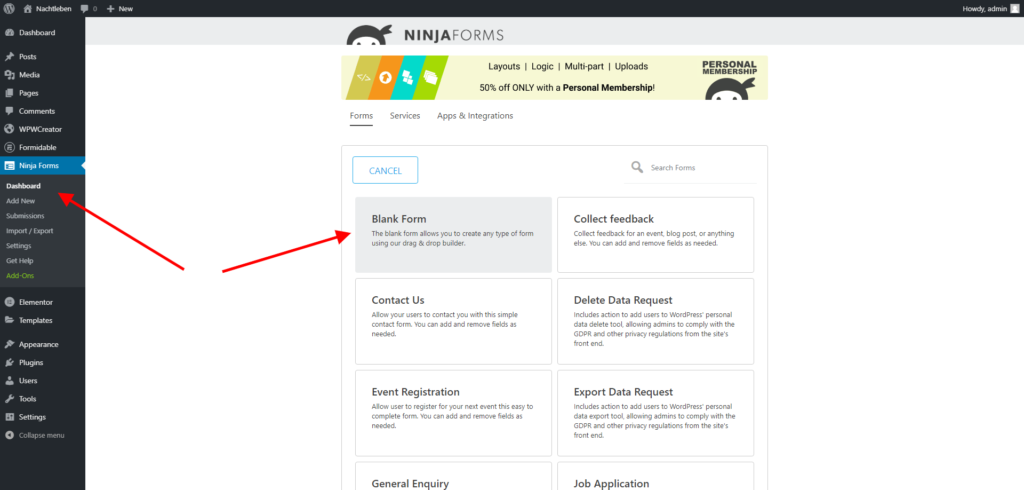
Step 2 : Include Fields
You need at least 3 fields to install a website.
- Email, Design, Prefix
- Drag these 3 fields into your form.
- For the Email field select required
- The other fields must not be selected as required. These fields will be automatically hidden later
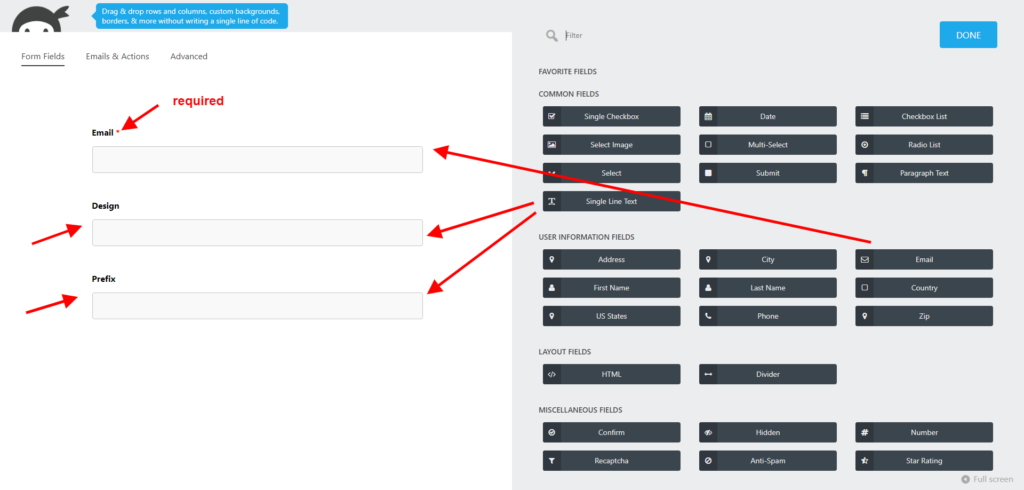
Step 3 : Add a redirect action
To redirect the form to a dane page after submitting it, you need to create a redirect.
- Go to Emails & Actions and click on the Plus Icon
- Click on the Redirect button
- Enter a page as thank you page. You have to create this page before.
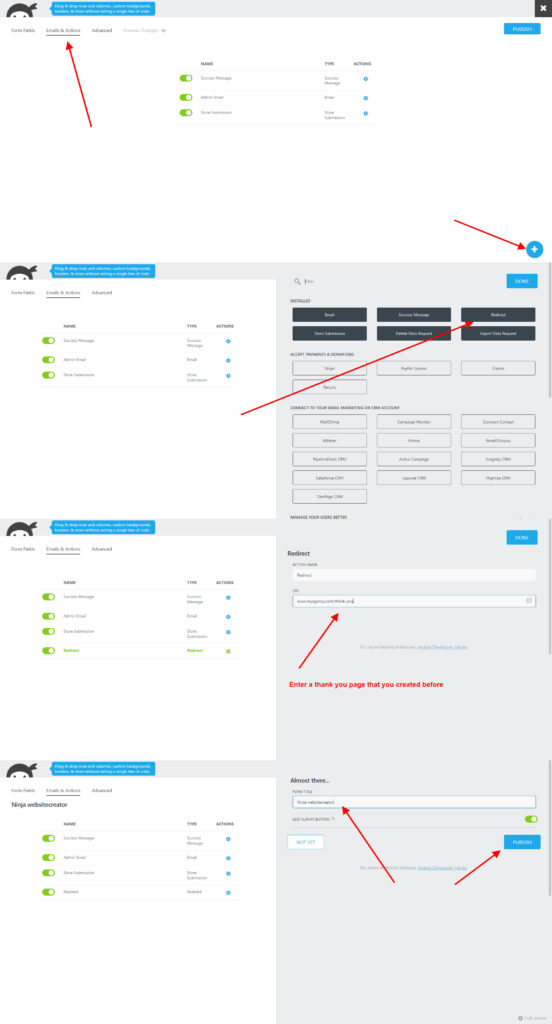
Video