Set Up Gravity Form
So to get started, you will just need to drag-n-drop the How-to module in the Beaver Builder editor.
The How-to module can basically be used on How-to pages which contains a How-to in their title and contains steps to achieve certain requirements.
step by step:
Step 1 : Create a new fom "Click to enlarge the image"
- Click Gravity -> New form

Step 2 : Add fields
- For the form to work you need to insert at least 3 fields. Email, Prefix and Design
- Select the email field as required
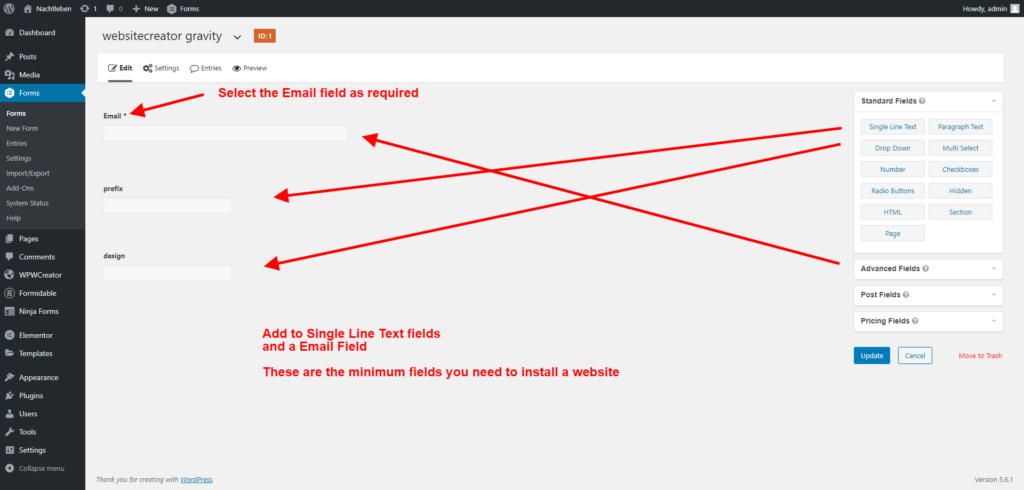
Step 3 : Add a redirect confirmation
- Klick on settings -> confirmation
- Select Pahe as confirmation type
- Select a page that you create before. For example "Thank you"
- Save the form
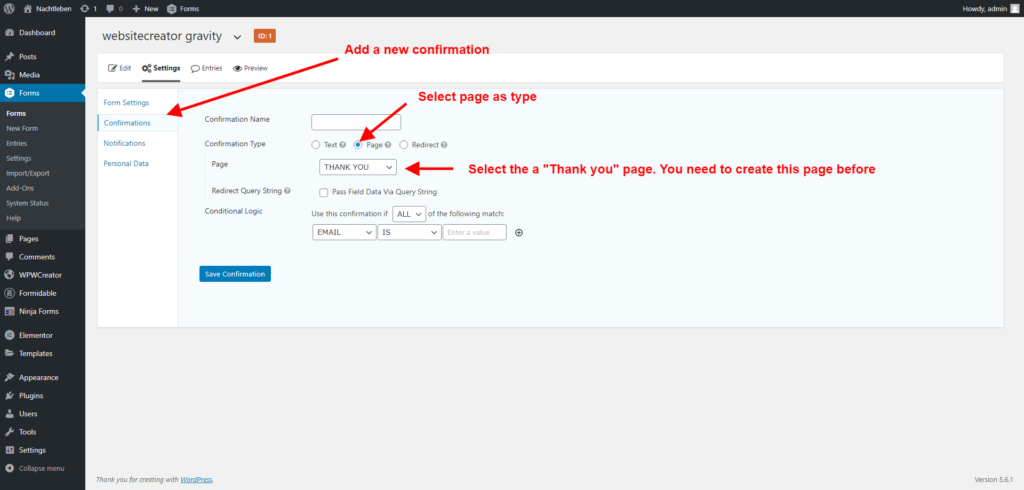
Video

