Set up with Caldera forms
This article describes how to set up a Caldera form to be able to install web pages with it.
Step by step:
Step 1 : Formular erstellen
Click on Caldera -> Forms and on New Form

Step 2 : Add Fields
Add two text fields and one email field
The other two fields are not required. They will be automatically hidden in the form.
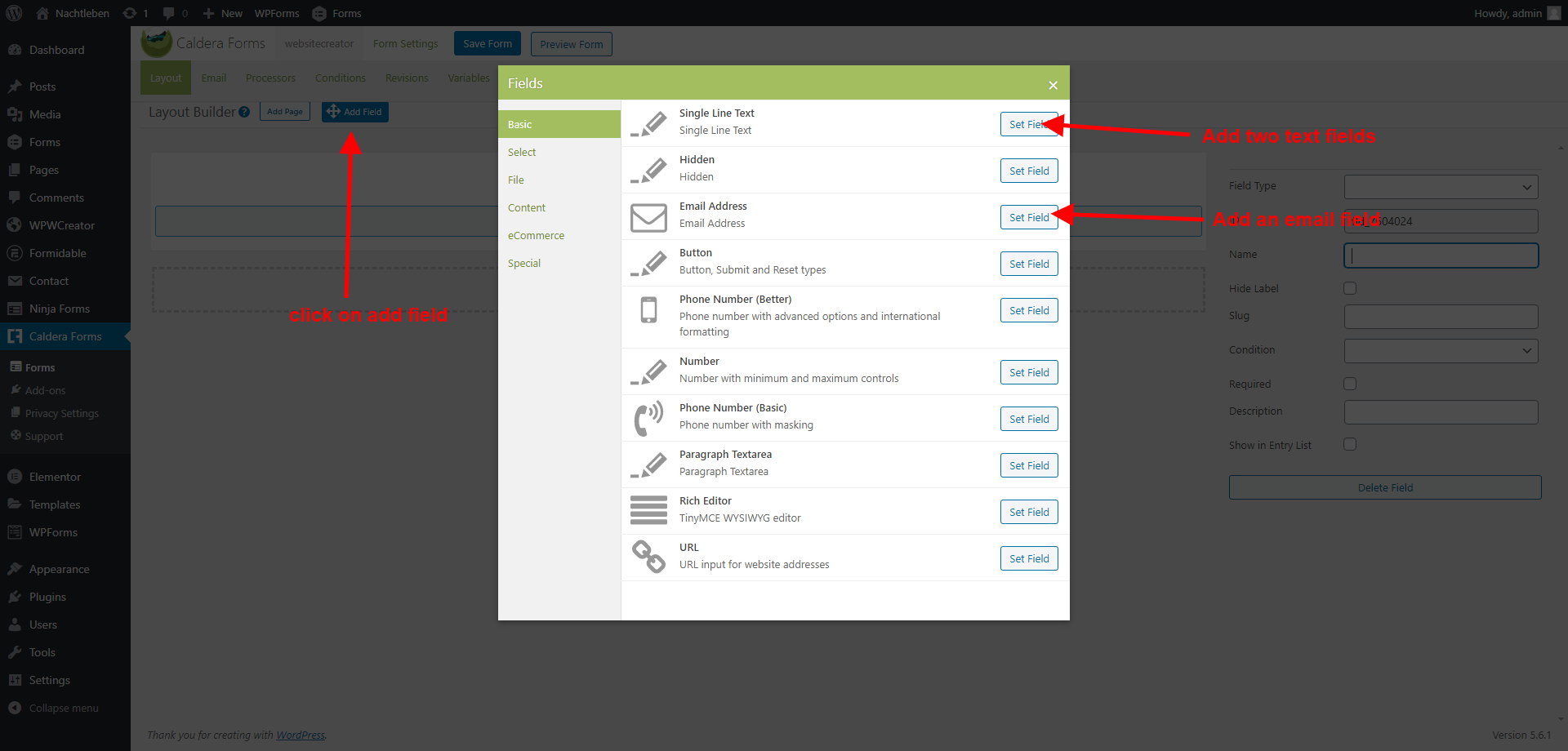
Step 3 : Add a redirect processor
- Click on Processors and Add Processor.
- In the popup click on Redirect -> Use Processor
- Create a thank you page and enter the URL here
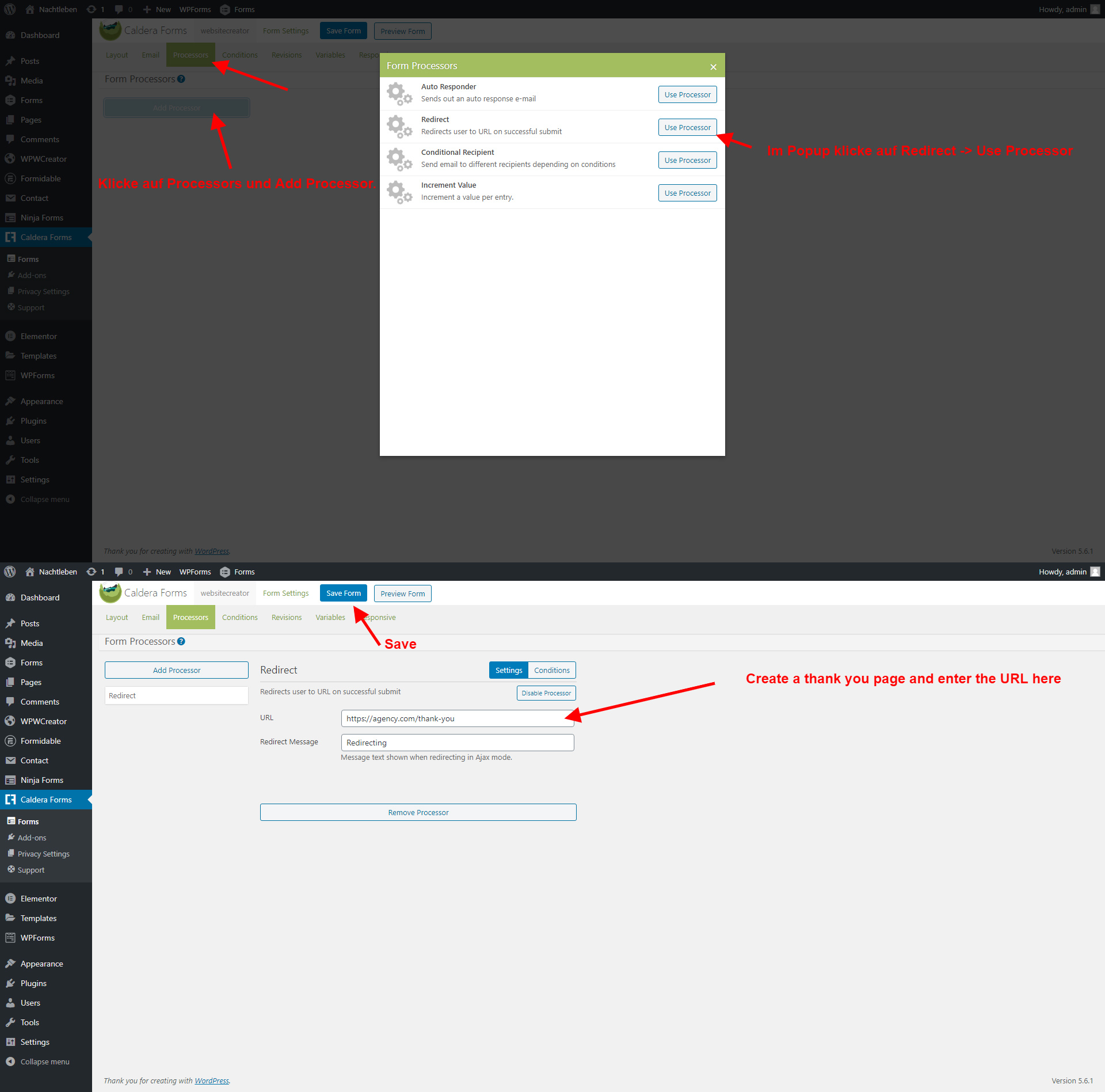
Video

