Plugin Installation ?
Please note!
You can use our installation service in 2 ways.
If you have your own WordPress website you can install websites using our plugin. You can also install websites using a Zapier workflow. You do not need a plugin for this.
Please read the Zapier documentation if you want to install websites e.g. from your CRM, marketing software, form service or any other app.
Time Needed: 30 minutes
Total Cost:
Things Needed ?
Step by step:
Go to the "Plugins" section on your WordPress site, search for "Website remote Install" or "wp website creator" and click install
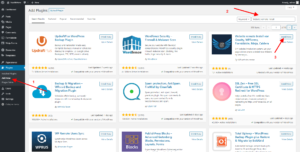
Go to the "Settings -> WP Website Creator" section and enter your login details. You can find the credentials in your wp-website-creator backend
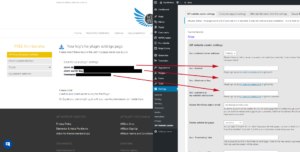
Video

Plugin Installation ?
Please note!
You can use our installation service in 2 ways.
If you have your own WordPress website you can install websites using our plugin. You can also install websites using a Zapier workflow. You do not need a plugin for this.
Please read the Zapier documentation if you want to install websites e.g. from your CRM, marketing software, form service or any other app.
Time Needed: 30 minutes
Total Cost:
Things Needed ?
Step by step:
Go to the "Plugins" section on your WordPress site, search for "Website remote Install" or "wp website creator" and click install
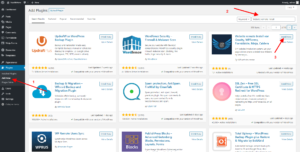
Go to the "Settings -> WP Website Creator" section and enter your login details. You can find the credentials in your wp-website-creator backend
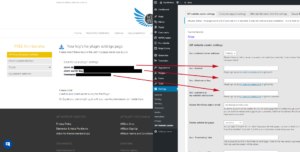
Video

Plugin Installation ?
Please note!
You can use our installation service in 2 ways.
If you have your own WordPress website you can install websites using our plugin. You can also install websites using a Zapier workflow. You do not need a plugin for this.
Please read the Zapier documentation if you want to install websites e.g. from your CRM, marketing software, form service or any other app.
Time Needed: 30 minutes
Total Cost:
Things Needed ?
Step by step:
Go to the "Plugins" section on your WordPress site, search for "Website remote Install" or "wp website creator" and click install
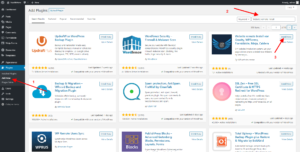
Go to the "Settings -> WP Website Creator" section and enter your login details. You can find the credentials in your wp-website-creator backend
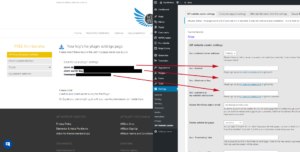
Video

